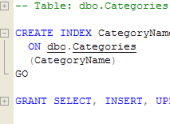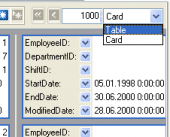MS SQL Maestro online Help
| Prev | Return to chapter overview | Next |
Windows Authentication login options
Fill in the following fields to create a Windows Authentication login:
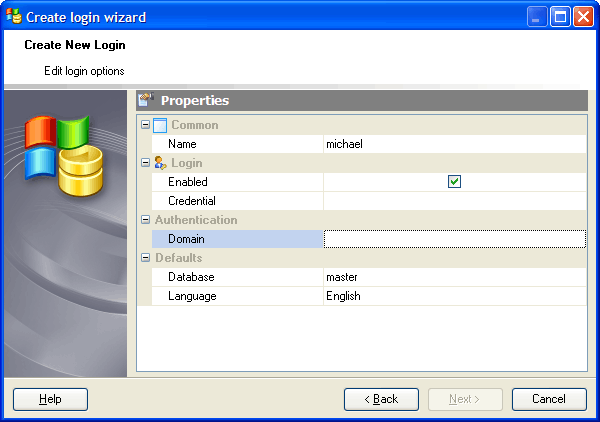
Name
Specify the name of the Microsoft SQL Server login that is being created.
Note: the name of the object must be unique among all the object names in the server. You can use any identifier that is allowed by Microsoft SQL server.
In Microsoft SQL server 2005 you can also use Credentials. The name of a credential is to be mapped to the new SQL Server login. A credential is a record containing the authentication information required for connecting to a resource outside of SQL Server. The credential must already exist in the server.
Database
Select the default database to be assigned to the login from the drop-down list of connected databases including the master database.
Language
Specify the default language to be assigned to the login. The default language is set to the current default language of the server. If the default language of the server is changed in the future, the default language of the login will remain unchanged.
Domain
Specify the domain to be used to validate the login network security attributes. SQL Server achieves login security integration with Windows NT 4.0 by using the security attributes of a network user to control login access. A user's network security attributes are established at network login time and are validated by a Windows domain controller.
Security Access
If Deny access value is selected, the login is disabled. (up to Microsoft SQL 2005)
| Prev | Return to chapter overview | Next |





 Download
Download Buy
Buy