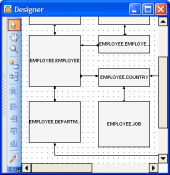MS SQL Maestro online Help
| Prev | Return to chapter overview | Next |
File Tables
File tables brings support for the Windows file namespace and compatibility with Windows applications to the file data stored in SQL Server. You can store files and documents in special tables in SQL Server, but access them from Windows applications as if they were stored in the file system, without making any changes to your client applications. Find out more on file tables in Microsoft SQL Server community.
A file table is a specialized user table that has a pre-defined and fixed schema. This schema stores FILESTREAM data, file and directory information, and file attributes. To add a new file table, you need to specify the directory that serves as the root directory for all the files and directories stored in the file table as File Name Directory Name, and the name of the collation to be applied to the Name column in the file table as File Name Column Collation. If you do not provide a directory name when you create the file table, then the name of the file table itself is used as the directory name.
After the creation, file tables are available to use as ordinary database tables. You can work with their data within the corresponding editor as usual: load files to tables, query, export, and import tables data and as well as through the Windows file system.
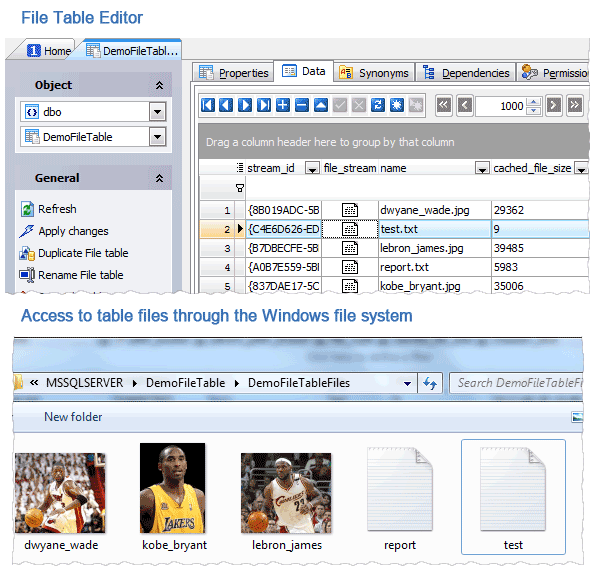
| Prev | Return to chapter overview | Next |



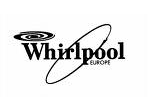
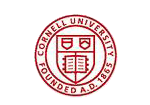
 Download
Download Buy
Buy