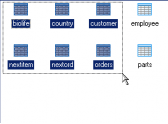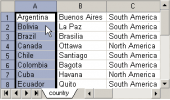MS SQL Maestro online Help
| Prev | Return to chapter overview | Next |
Create Table Type Wizard
Create Table Type Wizard guides you through the process of creating a new data type. All the information how to run the wizard you can find here.
The basic principles of Create Object Wizards in MS SQL Maestro are explained in a separate topic. Below you will find a description of wizard steps that are unique for the current object.
First of all set the new table type name. You can also describe the type using the Comment field.
On the next step specify the table type fields and their properties. Use the pop-up menu or press Insert to add a new field and set its properties in Field Editor.
| Prev | Return to chapter overview | Next |





 Download
Download Buy
Buy