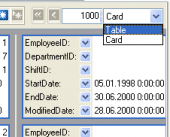MS SQL Maestro online Help
| Prev | Return to chapter overview | Next |
Specifying CLR DDL trigger options
This step of the wizard allows you to define CLR DDL trigger options according to your needs. The detailed description is given below.
Comment
Specify a comment to the CLR DDL trigger.
Execute As
Specifies the security context under which the CLR DDL trigger is to be executed (for details see Execute As Clause (Microsoft SQL 2005 References)).
Events
This field allows you to specify the events execution of which causes a CLR DDL trigger to fire. Click the ellipse button (...) to the right from the events text area to select this event or event group using the Add Event Dialog.
 Enabled
Enabled
Disabling a trigger does not drop it. The CLR DDL trigger still exists as an object in the current database/server. However, the CLR DDL trigger does not fire when any Transact-SQL statements on which it was programmed are executed.
Assembly, Class, Method
Specifies the method of a .NET Framework assembly for a CLR stored function to reference. Class must be a valid SQL Server identifier and must exist as a class in the Assembly. The assembly must have been already created in the database.
See also: Assemblies
| Prev | Return to chapter overview | Next |





 Download
Download Buy
Buy