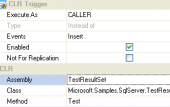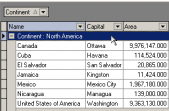MS SQL Maestro online Help
| Prev | Return to chapter overview | Next |
Editing certificate properties
Specify certificate options according to your needs. The detailed description is given below.
Name
Define a name for the certificate.
Owner
Specify the owner of the certificate. By default, only the owner of an object can perform various operations with the object. In order to allow other users to operate it, privileges must be granted. (However, users that have the superuser attribute can always access any object.)
Subject
Represents the certificate subject. The term "subject" refers to a field in the certificate metadata as defined in the X.509 standard. The subject can be up to 4096 bytes long. Subjects that exceed 4096 bytes will be truncated when stored in the catalog, but the BLOB containing the certificate will retain the full subject name.
Issuer
Displays the certificate issuer (known as Certificate Authority).
Private Key Encryption
Specifies the private key encryption.
Private Key File
Specifies the complete path (including the file name) to the private key. This can be a local path or a UNC path to a network location.
Decryption Password
Specifies the password for decrypting a private key that is retrieved from a file.
Encryption password
Specifies the password to be used for encrypting the private key that is retrieved from a file.
Start Date
The field indicates the date when the certificate becomes valid.
Expiry Date
The field indicates the date when the certificate expires.
 Active For Begin Dialog
Active For Begin Dialog
If checked, makes the certificate available to the initiator of a Service Broker dialog conversation.
To apply the changes, select the Apply Changes item in the Navigation bar or use Ctrl+F9 or Ctrl+F7 shortcut keys.
It is also possible to modify object properties without opening the object editor: use the Object Properties item of the popup menu of the selected object from the explorer tree.
| Prev | Return to chapter overview | Next |





 Download
Download Buy
Buy