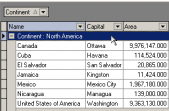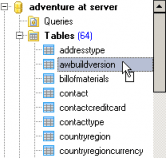MS SQL Maestro online Help
| Prev | Return to chapter overview | Next |
Create Assembly Wizard
Create Assembly Wizard guides you through the process of creating a new database assembly. See How To Create assembly to learn how to run this wizard.
The basic principles of Create Object Wizards in MS SQL Maestro are explained in a separate topic. Below you will find a description of wizard steps that are unique for the current object.
Assembly options
Name
The field contains the assembly name.
Owner
Specifies the name of a user or role as the owner of the assembly. By default, only the owner of an object can perform various operations with the object. In order to allow other users to operate it, privileges must be granted. (However, users that have the superuser attribute can always access any object.)
Comment
This field stores a comment to the assembly.
Location
Specifies the local path or network location where the assembly that is being uploaded is located, and also the manifest file name that corresponds to the assembly.
Permission Set
Specifies a set of code access permissions that are granted to the assembly when it is accessed by the SQL Server.
Assembly files
On this step of the wizard you can specify the files of the assembly being created. Use Insert hot key or pop-up menu to open the Create Assembly File Wizard. The wizard guides you through the process of new assembly file creating.
See also: Assembly Editor
| Prev | Return to chapter overview | Next |





 Download
Download Buy
Buy