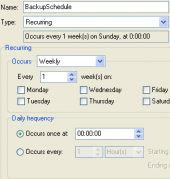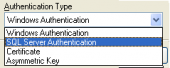MS SQL Maestro online Help
| Prev | Return to chapter overview | Next |
Managing queue data
The Data tab displays the queue messages as a grid (see Data View for details). Use grid’s popup menu to open Data Input Form, to invoke the Export Data, and Get SQL Dump modules, to set the value of the selected record to NULL or to Now (for Date values). To delete the queue from the grid, use the Receive messages link on the Navigation bar and execute the corresponding query in the SQL Editor. You can find description of the queue columns below.
For your convenience it was implemented two modes of viewing data: as table and as info cards.
The following table lists the columns in a queue.
Column name
|
Data type |
Description |
status |
tinyint |
Status of the message. For messages returned by the RECEIVE command, the status is always 1. Messages in the queue may contain one of the following values: 0=Received message1=Ready2=Not yet complete3=Retained sent message
|
queuing_order
|
bigint |
Message order number within the queue.
|
conversation_group_id
|
uniqueidentifier |
Identifier for the conversation group that this message belongs to.
|
conversation_handle |
uniqueidentifier |
Handle for the conversation that this message is part of.
|
message_sequence_number
|
bigint |
Sequence number of the message within the conversation.
|
service_name
|
nvarchar(512) |
Name of the service that the conversation is to.
|
service_id
|
int |
SQL Server object identifier of the service that the conversation is to.
|
service_contract_name |
nvarchar(256) |
Name of the contract that the conversation follows.
|
service_contract_id |
int |
SQL Server object identifier of the contract that the conversation follows.
|
message_type_name |
nvarchar(256) |
Name of the message type that describes the message.
|
message_type_id |
int |
SQL Server object identifier of the message type that describes the message.
|
validation |
nchar(2) |
Validation used for the message. E=EmptyN=NoneX=XML
|
message_body
|
varbinary(MAX) |
Content of the message.
|
message_id
|
uniqueidentifier |
Unique identifier for the message.
|
| Prev | Return to chapter overview | Next |





 Download
Download Buy
Buy