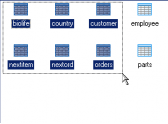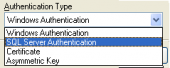MS SQL Maestro online Help
| Prev | Return to chapter overview | Next |
CLR UDF Editor
CLR UDF Editor allows you to execute the existing CLR UDFs or edit its definition (CLR UDF name, CLR UDF value, etc.). It can be opened when you create a new CLR UDF or edit the existing one (see How to edit CLR UDF for details).
The basic principles of Object Editors in MS SQL Maestro are explained in a separate topic. Below you will find a description of editor tabs that are unique for the current object.
The Results tab represents the result of the successfully executed CLR UDF.
See also: Create CLR UDF Wizard
| Prev | Return to chapter overview | Next |





 Download
Download Buy
Buy