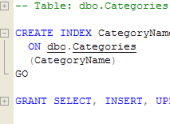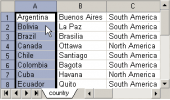MS SQL Maestro online Help
| Prev | Return to chapter overview | Next |
UDT Editor
UDT Editor is opened automatically after a new UDT is created and is available on editing the existing one (see Edit UDT for details).
The basic principles of Object Editors in MS SQL Maestro are explained in a separate topic. Below you will find a description of editor tabs that are unique for the current object.
UDT Editor provides you with an ability to edit UDT properties. The Properties tab allows you to change the UDT name, the UDT owner, etc.
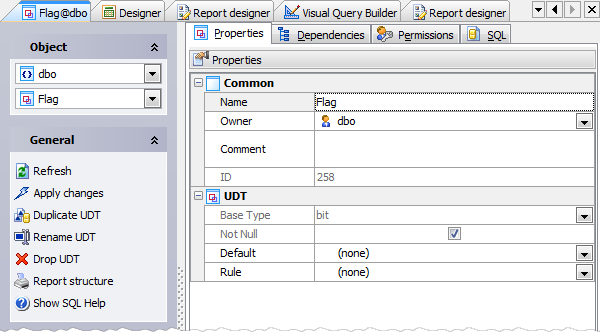
Name
Here you can view and edit the UDT name. The name of the UDT must be unique among all the UDT names in the database.
Owner
By default, only the owner of an object can perform various operations with the object. In order to allow other users to operate it, privileges must be granted. (However, users that have the superuser attribute can always access any object.)
Comment
This field stores a comment to the UDT.
 Not Null
Not Null
The checkbox indicates that the values of the UDT are not allowed to be null.
Default
The field displays the UDT value accepted by default when no value is explicitly supplied.
Rule
The field specifies a rule for the UDT.
To apply the changes, select the Apply Changes item in the Navigation bar or use Ctrl+F9 or Ctrl+F7 shortcut keys.
It is also possible to modify object properties without opening the object editor: use the Object Properties item of the popup menu of the selected object from the explorer tree.
| Prev | Return to chapter overview | Next |





 Download
Download Buy
Buy