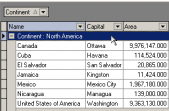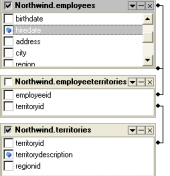MS SQL Maestro online Help
| Prev | Return to chapter overview | Next |
Editing properties
The Parameters tab contains the list of the current UDF parameters with its options. Here you can view the Name and the Type of each UDF parameter and also supply a Comment for the parameter.
Parameters can be edited within the Parameter Editor dialog window. In order to open the dialog you should
| • | open the object in its editor and the Parameters tab there; |
| • | select the parameter to edit; |
| • | press the Enter key or select the Edit Parameter item from the popup menu (alternatively, you may use the corresponding link of the Navigation Bar). The Definition field contains the definition of the UDF. Specify a string constant defining the UDF here; the meaning depends on the language. It may be an internal UDF name, the path to an object file, an SQL command or text in a procedural language. |
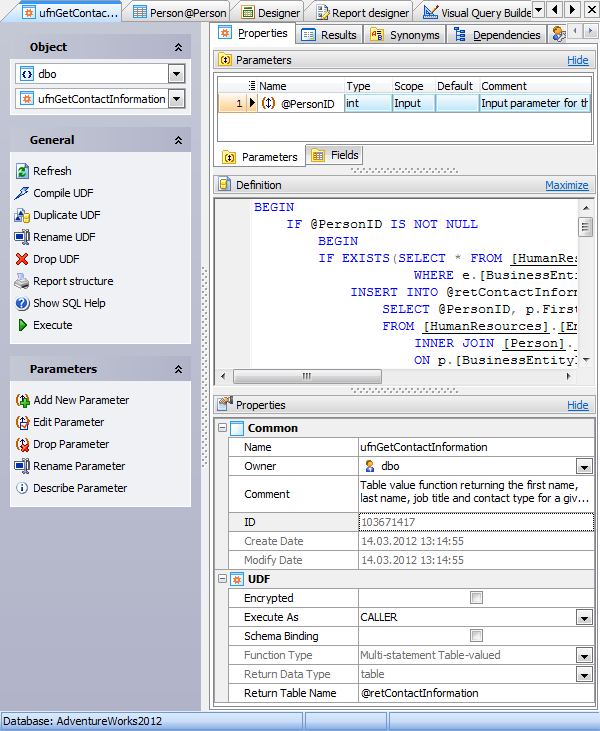
Name
You can edit the UDF name here. The name of the UDF must be unique among all the UDF names in the database.
Owner
The field contains the owner of the UDF. By default, only the owner of an object can perform various operations with the object. In order to allow other users to operate it, privileges must be granted. (However, users that have the superuser attribute can always access any object.)
Comment
Specify a comment to the UDF if necessary.
Create Date
Displays the date when the UDF was created.
Modify Date
Displays the date when the UDF was last modified.
The Encrypted option is checked to indicate that Microsoft SQL server will convert the original text of the CREATE FUNCTION statement to an obfuscated format. The output of the obfuscation is not directly visible.
Execute As
Specify the security context under which the UDF is to be executed (For details see Execute As Clause (Microsoft SQL 2005 References)).
Schema Binding
Check the option to indicate that the UDF is bound to the database objects it references.
Function Type
Define Scalar, Inline Table-valued or Multi-statement Table-valued function type for the UDF.
Return Data Type
The return value of a scalar user-defined function is to be specified here. For Transact-SQL functions, all data types (including CLR user-defined types) are allowed except for the timestamp data type. For CLR UDFs, all data types (including CLR user-defined types) are allowed except for the text, ntext, image and timestamp data types. The nonscalar cursor and table types cannot be specified as a return data type in Transact-SQL or CLR UDFs.
To apply the changes, select the Apply Changes item in the Navigation bar or use Ctrl+F9 or Ctrl+F7 shortcut keys.
It is also possible to modify object properties without opening the object editor: use the Object Properties item of the popup menu of the selected object from the explorer tree.
| Prev | Return to chapter overview | Next |



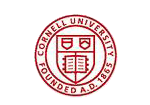

 Download
Download Buy
Buy