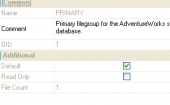MS SQL Maestro online Help
| Prev | Return to chapter overview | Next |
Managing parameters
Use the pop-up menu or press Insert to add a new parameter and set its properties in Parameter Editor. Press Enter or use the appropriate pop-up menu item to edit the selected parameter, or the Delete to delete one.
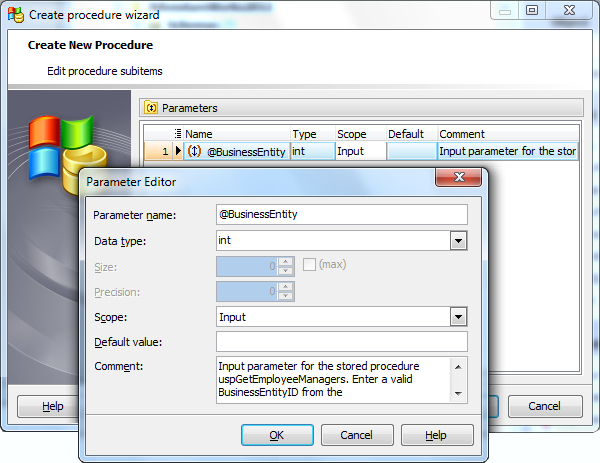
| Prev | Return to chapter overview | Next |





 Download
Download Buy
Buy