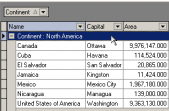MS SQL Maestro online Help
| Prev | Return to chapter overview | Next |
Viewing data
The Data tab displays the data represented in the view as a grid (see Data View for details). The popup menu of this tab and the Data Management navigation bar allow you to export data, get SQL dump, set the value of the selected record to Null or to Now (for Date values). In tables with BLOB fields you can also call BLOB Editor to view and edit the BLOB fields.
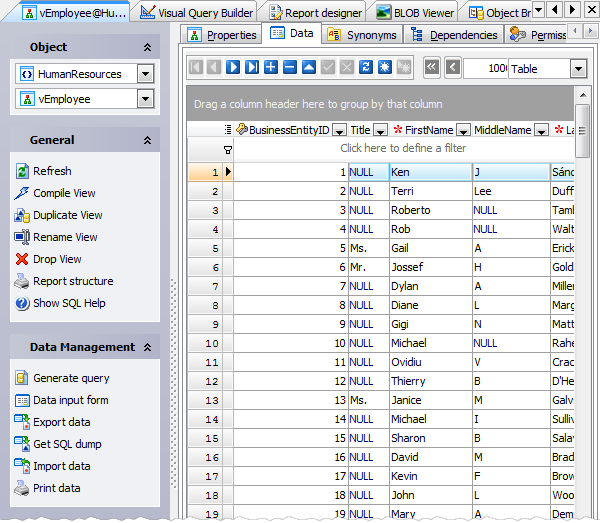
| Prev | Return to chapter overview | Next |





 Download
Download Buy
Buy