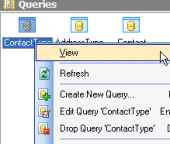MS SQL Maestro online Help
| Prev | Return to chapter overview | Next |
Create CLR Trigger Wizard
Create CLR Trigger Wizard guides you through the process of creating a new CLR trigger. See How To Create CLR trigger for instructions on running this wizard.
The basic principles of Create Object Wizards in MS SQL Maestro are explained in a separate topic. Below you will find a description of wizard steps that are unique for the current object.
Specify CLR trigger options according to your needs. The detailed description is given below.
Comment
Supply a comment for the new CLR trigger.
Execute As
Specifies the security context under which the CLR trigger is to be executed.
Type
Defines the type of the CLR trigger. Possible values are After (specifies that the trigger is fired only when all operations specified in the triggering SQL statement have been executed successfully) and Instead of (specifies that the trigger is executed instead of the triggering SQL statement, therefore, overriding the actions of the triggering statements).
Events
Specifies the data modification statements that activate the trigger when it is tried against this table or view. At least one option must be specified. Any combination of these options in any order is allowed in the trigger definition.
 Enabled
Enabled
If checked, it is denoted that a trigger action takes effect when fired.
 Not For Replication
Not For Replication
When checked, it is indicated that the trigger should not be executed when a replication agent modifies the table that is involved in the trigger.
Assembly, Class, Method
Specifies the method of a .NET Framework assembly for a CLR stored function to reference. Class must be a valid SQL Server identifier and must exist as a class in the Assembly. The assembly is to be created in the database beforehand.
See also: Assemblies
| Prev | Return to chapter overview | Next |





 Download
Download Buy
Buy