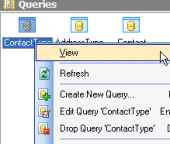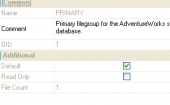MS SQL Maestro online Help
| Prev | Return to chapter overview | Next |
Database Editor
Database Editor allows you to browse, add, edit and delete all objects of the selected database and its main properties.
To open the editor, use popup menu of the database node at the Explorer tree.
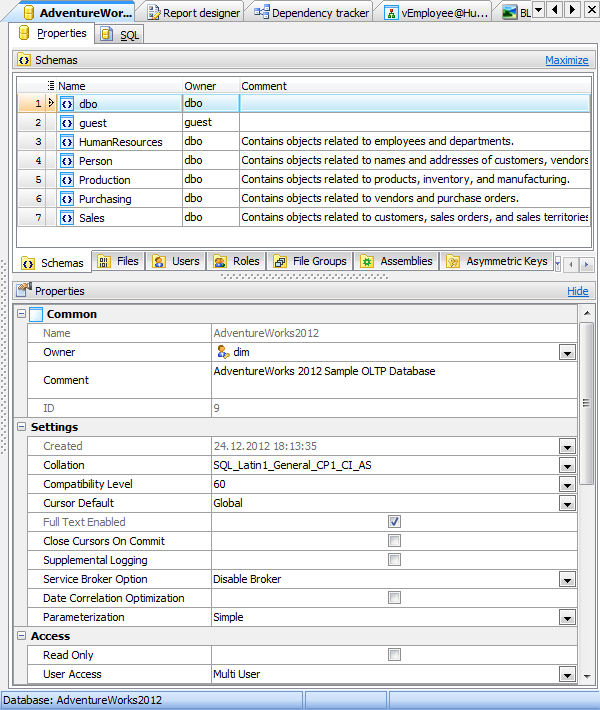
Subitems
Every tab is intended for managing corresponding database objects (e.g. tables, views, queries, etc.). Open the object in its editor by double-clicking or pressing the Enter key. The popup menu allows you to create new, edit or drop the selected database objects. Using this menu you can also create a copy of the object.
You can operate on several objects at a time. For this you have to select database objects with the Shift or the Ctrl key pressed. After the group of objects is selected, you can operate on it, e.g. delete several objects at once, as it was a single object.
The Properties tab displays available database parameters. Below you can find some of their descriptions.
Comment
This field stores a comment to the database.
Created
Displays the date when the database was created.
Collation
Specifies the default collation for the database. Collation name can be either a Windows collation name or a SQL collation name.
Compatibility Level
Sets the version of SQL Server for the database to be compatible with (60 = SQL Server 6.0, 65 = SQL Server 6.5, 70 = SQL Server 7.0, 80 = SQL Server 2000, 90 = SQL Server 2005).
Cursor Default (GLOBAL, LOCAL)
Controls whether cursor scope uses LOCAL or GLOBAL. When LOCAL is specified and a cursor is not defined as GLOBAL when created, the scope of the cursor is local to the batch, the stored procedure, or the trigger in which the cursor was created. The cursor name is valid within this scope only. When GLOBAL is specified and a cursor is not defined as LOCAL when created, the scope of the cursor is global to the connection. The cursor name can be referenced in any stored procedure or batch executed by the connection.
Full Text Enabled
Enables full text support.
Close Cursors On Commit
If checked, all currently open cursors are closed when a transaction is committed or rolled back. Otherwise, cursors remain open when a transaction is committed; rolling back a transaction closes any cursors except those defined as INSENSITIVE or STATIC.
Read Only
Users can only read data from the database but not modify it.
User Access (SINGLE USER, RESTRICTED USER, MULTI USER)
Controls user access to the database. If single user is specified, only one user at a time can access the database. Restricted user allows only members of the db_owner fixed database role and dbcreator and sysadmin fixed server roles only to connect to the database, but does not limit their number. If multi user is selected, all users that have the appropriate permissions to connect to the database are allowed.
Model (FULL, BULK LOGGED, SIMPLE)
Controls database recovery options and disk I/O error checking.
A full backup strategy provides full recovery after media failure by using transaction log backups. If a data file is damaged, media recovery can restore all committed transactions.
A bulk logged backup strategy provides recovery after media failure by combining the best performance and the least amount of log-space use for certain large-scale or bulk operations.
A simple backup strategy uses minimal log space. Log space can be automatically reused when it is no longer required for server failure recovery.
Page Verify (CHECKSUM, TORN_PAGE_DETECTION, NONE)
You are provided with three options to discover damaged database pages caused by disk I/O path errors. Disk I/O path errors can be the cause of database corruption problems and are usually the result of power failures or disk hardware failures that occur at the time the page is actively being written to disk.
A checksum is calculated over the contents of the entire page and stored in the page header when a page is written to disk. A checksum failure is an indication of an I/O path problem and requires investigation of your hardware, firmware drivers, BIOS, filter drivers (for example, virus software), and other I/O path components to determine the root cause.
A torn page detection is a specific bit that is saved for each 512-byte sector in the 8-kilobyte (KB) database page and stored in the database page header when the page is written to disk. When the page is read from disk, the torn bits stored in the page header are compared to the actual page sector information. Should the values not match, it is an indication that only part of the page was written to disk. Torn pages are usually detected by database recovery if it is truly an incomplete write of a page. However, other I/O path failures can express themselves as a torn page at any time.
If the page verify is none, database page records will not generate a CHECKSUM or TORN PAGE DETECTION value.
Ansi Null Default
Determines the default value (NULL or NOT NULL) of a column or user-defined data type for which the nullability is not explicitly defined in CREATE TABLE or ALTER TABLE statements. If checked, the default value is NULL.
Ansi Nulls
If checked, all comparisons to a null value evaluate to UNKNOWN. Otherwise, comparisons of non-UNICODE values to a null value evaluate to TRUE if both values are NULL.
Ansi Padding
If checked, strings are padded to the same length before conversion or inserting to a varchar or nvarchar data type.
Ansi Warnings
If checked, errors or warnings are issued when conditions such as divide-by-zero occur or null values appear in aggregate functions.
Recursive Triggers
If checked, recursive firing of AFTER triggers is allowed.
Quoted Identifiers
If checked, double quotation marks can be used to enclose delimited identifiers. Otherwise, identifiers cannot be in quotation marks and must follow all Transact-SQL rules for identifiers. Literals can be delimited by either single or double quotation marks.
Numeric Round Abort
If checked, an error is generated when some loss of precision occurs in an expression. Otherwise, losses of precision do not generate error messages and the result is rounded to the precision of the column or variable storing the result.
Null Concat
If checked, the result of a concatenation operation is NULL when either operand is NULL.
Arithmetic Abort
If checked, a query is ended when an overflow or divide-by-zero error occurs during query execution. Otherwise, a warning message is displayed when one of these errors occurs, but the query, batch, or transaction continues to process as if no error occurred.
Auto Close
If checked, the database is shut down cleanly and its resources are set free after the last user exits.
Auto Create Statistics
If checked, any missing statistics required by a query for optimization are automatically built during query optimization. Otherwise, statistics must be manually created.
Auto Shrink
If checked, the database files are automatically shrunk during periodic checks for unused space.
Auto Update Statistics
If checked, any out-of-date statistics required by a query for optimization are automatically updated during query optimization. Otherwise, statistics must be manually updated.
| Prev | Return to chapter overview | Next |





 Download
Download Buy
Buy