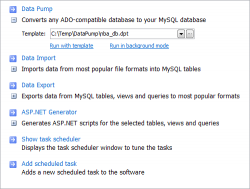Subscribe to our news:

 Partners
 Testimonials
Edward Littel: "MS SQL Data Wizard has been great for managing our Microsoft SQL data. I recommend the software highly".
Alex Freeze: "Good job! As always, MS SQL Data Wizard is at the front of my list with regards to when we advise a simple and powerful Microsoft SQL data manager".
More
Add your opinion
 Customers
|
MS SQL Data Wizard product tour
Features of MS SQL Data Wizard:
Getting Started
MS SQL Data Wizard is a powerful tool designed for managing your MS SQL Server data. It includes the following services designed to satisfy the requirements of those who work with MS SQL Server:
- Data Import Wizard: a helpful tool for importing data from MS Excel, MS Access, XML, DBF, TXT, CSV files and any database accessible via ODBC driver or OLE DB provider to MS SQL Server tables;
- Data Export Module: assists you in exporting your data from MS SQL Server database to any of the most popular formats: MS Excel, MS Access, MS Word, HTML, XML, and PDF;
- Task Scheduler: allows you to execute scheduled tasks at specified time automatically.
Moreover, the user-friendly interface and the ability of using a number of command-line options implemented in MS SQL Data Wizard will make it an indispensable assistant in your work with MS SQL Server databases. |

|

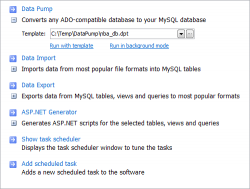
|
Each wizard may be run in several different ways implemented for your convenience:
- you can start any wizard and customize the options at the appropriate steps;
- you can also run the wizard with a loaded template;
- if you already have a template which does not require further customizing, you can select the appropriate template and run the wizard in Background Mode.
Each wizard consists of easy-to-use steps. Each step of the way you will be prompted for your next response. Help is never far away to accomplish your data management quickly and with minimal effort.
With all these MS SQL Data Wizard really saves your time and is suitable for both beginners and experienced developers alike. It is simple even for a newbie to connect to a database and go through the wizard. |
|
|