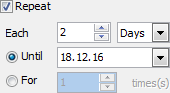MS SQL Data Wizard online Help
| Prev | Table of Contents | Next |
Blob Import
The wizard allows you to load BLOB data from external files to Microsoft SQL tables. For this purpose the file names must contain the information on the record they need to be placed to: the files need to be named in the same manner and include content of one or several table columns that can uniquely identify each row.
To import BLOB files into Microsoft SQL tables, complete the following steps:
| • | Set connection properties of the database you want to import BLOBs; |
| • | Select the tables where you want to import data; |
| • | Specify BLOB files to be imported. |
| Prev | Table of Contents | Next |





 Download
Download Buy
Buy