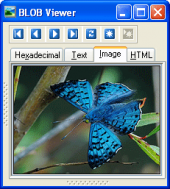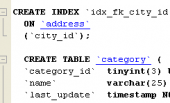MS SQL Code Factory online Help
Import Data Wizard
Import Data Wizard provides you with a graphical user interface to import data from the most popular files formats into existing Microsoft SQL tables. It allows you to adjust data formats, empty target tables, execute custom SQL scripts, etc.
Import Data tool supports:
| • | Microsoft Office Excel 95-2003 |
| • | Microsoft Office Excel 2007 |
| • | Microsoft Office Access 2007 |
| • | Delimiter-separated values (CSV, DSV, TSV) |
| • | ODBC data sources (any database accessible via an ODBC driver or OLE DB provider, such as SQL Server, MySQL, Oracle, MS Access, Sybase, DB2, PostgreSQL, etc.) |
In order to run the wizard you should
| • | select the node of the table for importing at the Explorer tree; |
| • | select the Data Management group of the node's popup menu; |
| • | use the Import Data item. |
To import data,
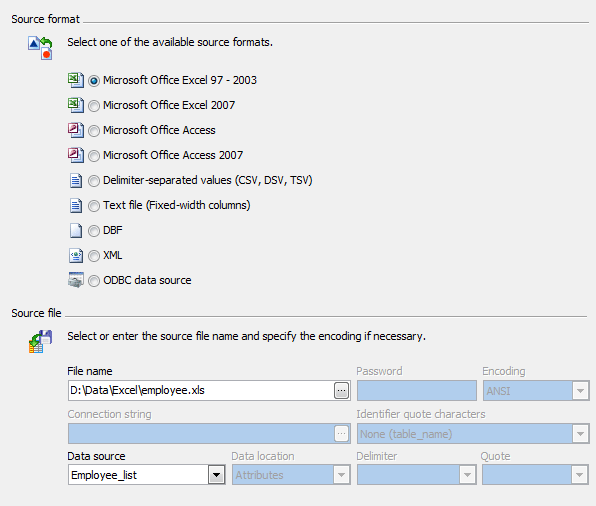
See also: Export Data Wizard
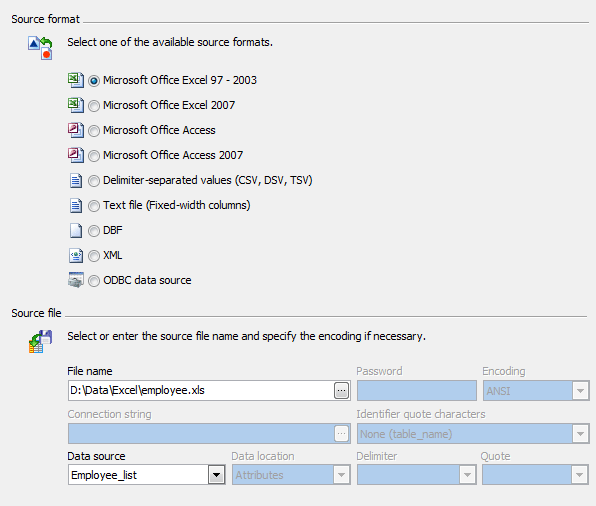





 Download
Download Buy
Buy