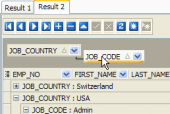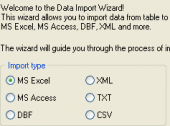Subscribe to our news:

 Partners
 Customers
|
MS SQL Code Factory online Help
Installation
To install MS SQL Code Factory on your PC:
| • | download the MS SQL Code Factory distribution package from the download page at our site; |
| • | run setup.exe from the local folder and follow the instructions of the installation wizard; |
| • | find the MS SQL Code Factory shortcut in the corresponding program group of the Windows Start menu after the installation is completed. |
|
 Company news 
Jul 7, 2023
All software of our Microsoft SQL Server family come now with SQL Server 2022 compatibility.
Apr 10, 2017
New version features colored tabs, new encryption algorithms in data grids, enhanced data input forms, updated data export/import tools and a lot of other useful things.
Sep 20, 2013
New version comes with keyboard interactive SSH authentication, updated Script Runner, redesigned start page, improved SQL editors and data grids, as well as with many other useful things.
 Feature of the day
MS SQL Code Factory provides you with all the features (such as viewing, editing, grouping, sorting and filtering) to analyze the data in the most convenient way.
With MS SQL Code Factory you can import data from Excel, CSV, text files and more.
|
|





 Download
Download Buy
Buy