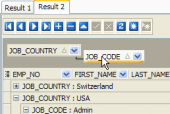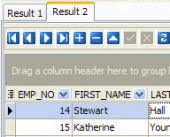MS SQL Code Factory online Help
| Return to chapter overview | Next |
Welcome to MS SQL Code Factory!
MS SQL Code Factory is a premier Microsoft SQL GUI tool aimed at the SQL queries and scripts development. It is a good choice for everyone who need build SQL statements and edit SQL scripts with a convenient easy-to-use interface. The software provides you with a convenient easy-to-use interface, so it really does not require a deep knowledge of Microsoft SQL from its users.
Key features include:
| • | Visual Query Builder: MS SQL Code Factory provides you with the powerful tool intended for designing queries as visual diagrams. This tool does not require any knowledge of the SELECT statement syntax, it will form a query automatically, you just need to mark what information you want to retrieve; |
| • | Handy SQL Editor with code folding and syntax highlighting to prevent mistakes in syntax at once. Also it is possible to separate SQL scripts into regions that can be individually collapsed or expanded; |
| • | Simultaneous executing of several queries with multi-threading in order to continue your work with the software while the query is executing; |
| • | Advanced data management: viewing, editing, grouping, sorting and filtering abilities to analyze the data in the most convenient way; |
| • | Data export to as many as 14 file formats including Excel, RTF and HTML; |
| • | Data import from Excel, CSV, text files and more; |
| • | Powerful BLOB Viewer/Editor: with MS SQL Code Factory you can view or edit BLOB data in the following ways: hexadecimal dump, plain text, graphical image or HTML page. A graphical representation of BLOB data supports five image formats: BMP, Windows metafile, JPEG, GIF and PNG. |
The application also provides you with a powerful set of tools to edit and execute SQL scripts, build visual diagrams for numeric data, customize user interface according to your needs and much more.
With all these features our software will be an everyday assistant in your work with Microsoft SQL database server!
| Return to chapter overview | Next |





 Download
Download Buy
Buy