Working with Tables
MaxDB Maestro provides wide opportunities to create and edit objects. Each object is created and edited within the appropriate wizard and handy editor. Let's consider the process of a new object creating by the example of Create Table Wizard. Easily understandable wizard steps allow you to specify all table properties and also all table subobjects (fields, indexes, foreign keys, checks, triggers) properties. |
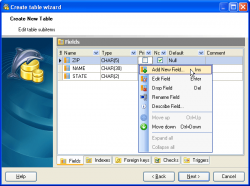
|
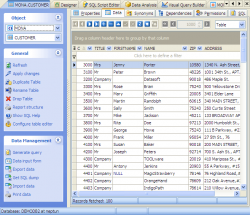
|
Database Object Editors are the basic MaxDB Maestro tools for working with existing objects. The proper editor can be opened automatically after the object is created and is used for specifying and editing necessary object properties. You can also open the necessary object editor within the Explorer Tree or Object Manager. In the similar manner, let's consider the object editing by the example of Table Editor: The editor consists of a several tabs: Properties, Subitems, Data, Permissions, SQL. Every tab allows you to set corresponding table characteristics. So, to edit main table properties such as name, owner, comment, and others use the Properties tab. The Subitems tab of the Table Editor is very helpful to manage table subobjects: fields, indexes, foreign keys, checks, triggers, foreign key references. Just choose the appropriate part and edit the grid.
|
The main parts of each Object Editor are the Data and Permissions tabs. To practice table data management, select the Data tab. For your convenience it was supplied with two view modes: as a table and as info cards. The Permissions tab is provided to control users' permissions on the table. The SQL definition of the table is also available. |
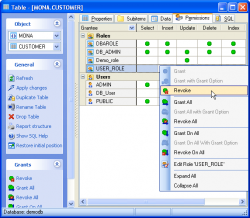
|
| Back | Next |



