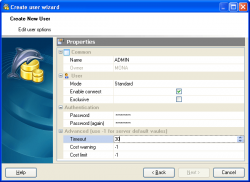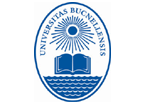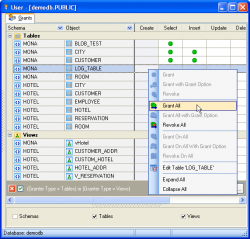Subscribe to our news:

 Partners
 Testimonials
Matt McDawell: "Your practical knowledge & experience, supported by your dedication and hard work set new standards. Taking you into account is the best decision our company has made".
Paul Slicky: "I just want to say this has been the fastest, greatest, and most coopertive tool I have ever had. It turned out to be easy to use and very slick. Keep up the good work".
More
Add your opinion
 Customers
|
Features of MaxDB Maestro:
Users, Groups, Roles
MaxDB Maestro provides the easy-to-use graphical interface to manage MaxDB principals (Users, Groups, and Roles) and their privileges.
Create User/Group/Role Wizard allows you to specify all the principal properties and privileges as well as set up his membership and environment. The corresponding Editor is provided to edit all the existing principal information; you can also find there the list of his own objects. |
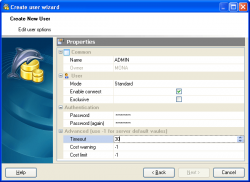
|
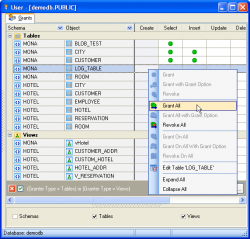
|
MaxDB Maestro allows managing access privileges (Grants) for MaxDB users and groups in the simplest way.
Suppose the user PUBLIC may have Insert privileges on the table LOG_TABLE. Just open the User (PUBLIC) Editor and set there the necessary grant. At the same time you can open the Table (LOG_TABLE) Editor to specify the user permission.
Consequently, when specific privileges for selecting, inserting, deleting, etc. are given, the object acquires the corresponding Permissions indicating which user or object was given a Grant. |
|
|