MaxDB Maestro online Help
| Prev | Return to chapter overview | Next |
Map builder
To specify the accordance between source and target columns visually, use popup menu of the upper row to map source file columns to target table fields.
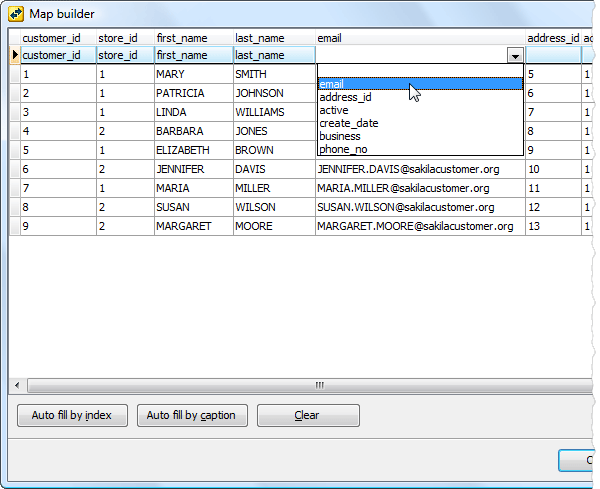
For text files define columns bounds first. To add a bound, double-click near the column data in the builder area. To map a column to a target table field, select the field in the Target field list and then click between the bounds.
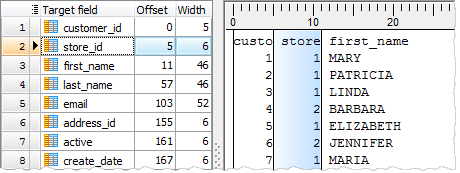
| Prev | Return to chapter overview | Next |




 Download
Download Buy
Buy
