MaxDB Maestro online Help
| Prev | Return to chapter overview | Next |
HTML options
This step allows you to customize options for the target HTML file.
The Preview tab allows you to select the style of HTML file from a number of built-in templates provided by the Templates combo box. You can choose any of these templates, customize it by clicking on objects in the preview panel, and save it as a custom template using the Save template button. Use the Load template button to load previously saved custom templates from hard disk.
The Basic tab allows you to specify basic parameters of target HTML file, such as its title, cascade style sheet options, etc.
The Multi-file tab provides you with a possibility to split target HTML file into several separated files. This tab allows you to specify the record count for a single file, set an option to generate an index HTML file, and add an ability of navigation between each other to each of exported files.
The Advanced tab contains such HTML options as default font, background, cell padding and spacing, etc.
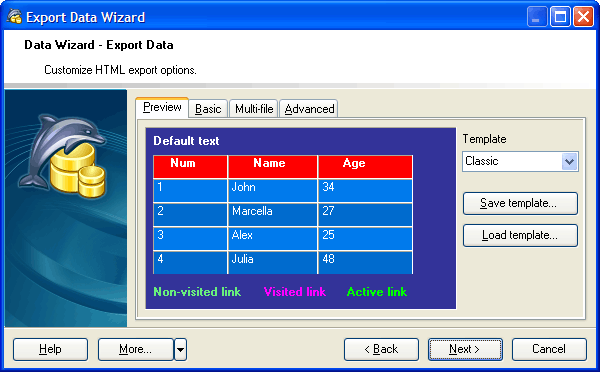
| Prev | Return to chapter overview | Next |




 Download
Download Buy
Buy
