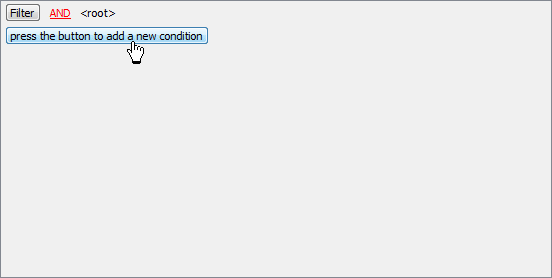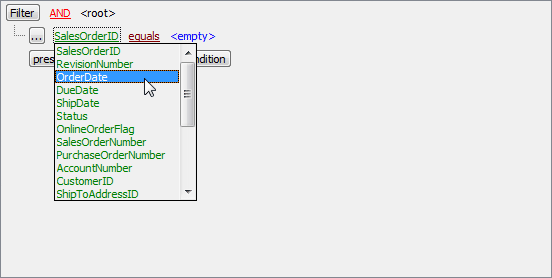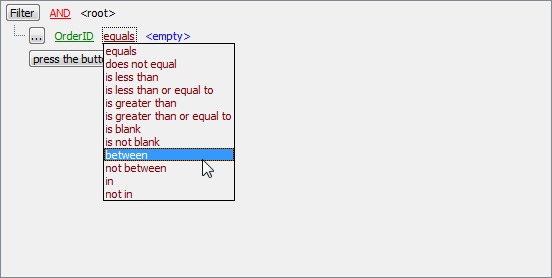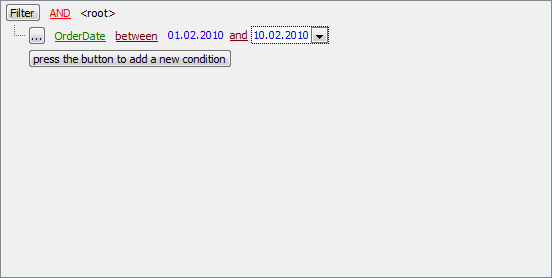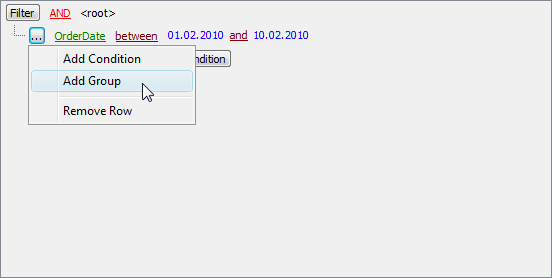MaxDB Maestro online Help
| Prev | Return to chapter overview | Next |
Filter Builder Dialog
Filter Builder Dialog allows to limit represented objects according to specified conditions. It may be useful for filtering records in data grids of Table Editors, SQL Editor or Visual Query Builder as well as to filter database objects in Object Browser, and on setting a condition on anew view creating. All these cases are similar, see how it works on the following example.
Suppose we need to select orders from the sample table Orders made between 01.02.2010 and 10.02.2010. These criteria are applied to the OrderDate column. Press the button to add this condition. Alternatively, you can use the Filter button and select the Add Condition option from the drop-down menu.
|
Select the OrderDate column in the drop-down list of the available columns.
|
Set the proper operator. In our example it is BETWEEN.
|
Next, you need to specify the range values for the selected operator. The editor used in value boxes is determined by the editor type assigned to the corresponding column.
Now use the Apply button to see the filter result.
You can add additional conditions to the same root level to be combined by the AND operator. |
Suppose we need to select orders made between 01.02.2010 and 10.02.2010 and payed via 'Visa' or 'American Express'. This is a complex filter condition combining two simple conditions with the OR operator. Conditions from the same root level are combined by the AND operator. To add a condition combined with the previous one with the OR (NOT AND, NOT OR) operator, use a new group of conditions.
The next screen represents the finished filter conditions for this example. |
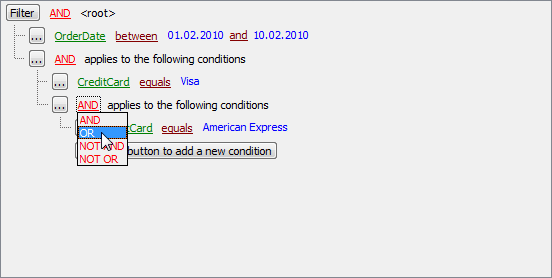


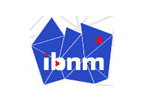

 Download
Download Buy
Buy