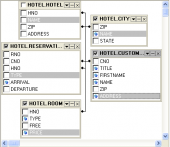MaxDB Maestro online Help
| Prev | Return to chapter overview | Next |
Group Properties
Group Editor provides you with an ability to edit group properties. The Properties tab allows you to change the group name, manage the group user.
The Users and Members of roles tabs allow you to manage users of the group. You can create, edit and drop the users using pop-up menu or with the corresponding shortcuts.
Name
The field contains the editable group name.
Created
Indicates the date when the group was created.
Changed
Indicates the date when the group was last modified.
Mode
Edit here the database user class RESOURCE or STANDARD for users of the new group.
STANDARD - Access to data and database procedures that were defined by other database users and for which the user has been given privileges. Definition of view tables, synonyms and temporary tables
RESOURCE - Definition of data and database procedures. Granting of privileges for these database objects to other database users
Enable connect
You use the option to define whether a user of the group can open database sessions.
Exclusive
Check the option to prevent the group users from opening several different database sessions simultaneously.
Timeout
The timeout value determines the maximum duration of inactivity in a database session. The duration of inactivity is the time interval between ending an SQL statement and sending the next SQL statement. As soon as the timeout value is exceeded, the database system ends the database session with a ROLLBACK. The value is specified in seconds and must be between 30 and 32400.
Cost warning
Use the field to specify the estimated SELECT cost value beyond which a user of the group receives A warning. In this case, the group user is asked whether he or she really wants to execute the SQL statement. The Cost limit value must be less than the Cost warning value.
Cost limit
Enter here the estimated SELECT cost value beyond which the SQL statement is not executed.
The Cost limit value must be greater than the Cost warning value.
To apply the changes, select the Apply Changes item in the Navigation bar or use Ctrl+F9 or Ctrl+F7 shortcut keys.
It is also possible to modify object properties without opening the object editor: use the Object Properties item of the popup menu of the selected object from the explorer tree.
| Prev | Return to chapter overview | Next |




 Download
Download Buy
Buy