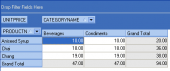MaxDB Maestro online Help
| Prev | Return to chapter overview | Next |
Create Trigger Wizard
Create Trigger Wizard guides you through the process of creating of a new table trigger.
The basic principles of Create Object Wizards in MaxDB Maestro are covered by the corresponding topic. See below to find the description of wizard steps that are unique to the current object.
Specifying trigger properties
To define a new trigger, you need to set its.
Comment
This field contains a comment to the table trigger.
Event
One of Insert, Update, or Delete; this specifies the event that will fire the trigger.
Condition
Use the field to define the condition links statement that can be true, false, or undefined. The trigger will fire whenever the condition is true.
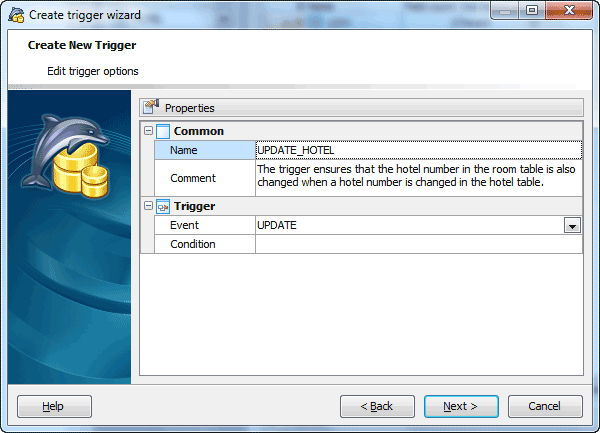
Specifying trigger definition
Here you can specify the trigger definition. Specify the trigger steps to be executed when the trigger fires. The step is optional: you can do it later using a non-modal editor.
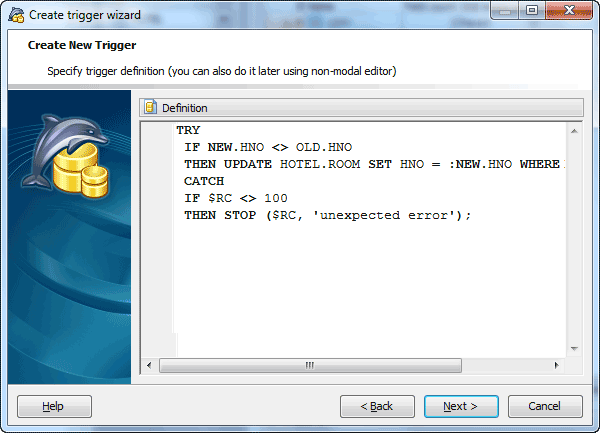
| Prev | Return to chapter overview | Next |




 Download
Download Buy
Buy