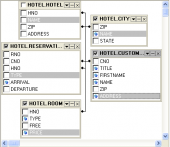MaxDB Maestro online Help
| Prev | Return to chapter overview | Next |
Connection parameters
Host
The host name of the MaxDB server.
Driver
You can use any ODBC driver to connect to a MaxDB database with our software. The drop-down list contains all drivers installed on your computer which names include the 'Sap' or 'MaxDB'. To use another driver, enter its name manually. This name must conform to the following connection string:
Extended Properties="UID=your_user_uid;PWD=your_password;SERVERDB=your_database;
SERVERNODE=your_host;DRIVER={driver_name};"
User name
The username used to connect to MaxDB.
Password
The password for the user account on server.
| Prev | Return to chapter overview | Next |




 Download
Download Buy
Buy