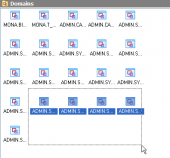MaxDB Maestro online Help
Installation
To install MaxDB Maestro for the first time on your PC:
| • | download the MaxDB Maestro distribution package from the download page at our site; |
| • | run setup.exe from the local folder and follow the instructions of the installation wizard; |
| • | find the MaxDB Maestro shortcut in the corresponding program group of the Windows Start menu after the installation is completed. |
To upgrade the installed copy of MaxDB Maestro to the latest version:
| • | download the MaxDB Maestro executable file from the download page at our site; |
| • | unzip downloaded file to any local folder, e.g. c:\unzipped; |
| • | exit from MaxDB Maestro if it is running; |
| • | replace previous version of MaxDB Maestro by copying unzipped files to the MaxDB Maestro folder; |
| • | run MaxDB Maestro using its shortcut in the Windows Start menu. |
You can also use the full distribution package to upgrade your current version of MaxDB Maestro. In this case you should repeat the steps of the first-time installation. Note that the full distribution package is larger than a single executable file.




 Download
Download Buy
Buy