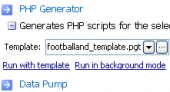MaxDB Data Wizard online Help
| Prev | Return to chapter overview | Next |
Selecting source objects
To specify tables and views you want to dump, click the Add... button and pick the tables in the Select objects dialog. To choose several tables at a time, select them using Ctrl and Shift keys, then click Mark selected.
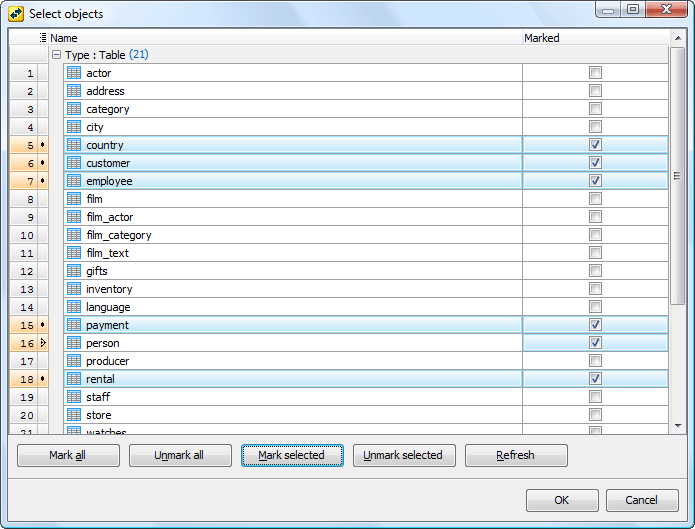
| Prev | Return to chapter overview | Next |




 Download
Download Buy
Buy