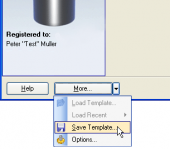MaxDB Data Wizard online Help
| Prev | Return to chapter overview | Next |
Selecting source format
Select the format of data to be imported and set the default options to be applied to all the source files and target tables during the import process. These options can be customized later for each file and table separately. It is useful to set here the options that correspond to the most of files and tables. For example, if the most of source files contain column headers, check the appropriate checkbox to skip the first row for all the files and uncheck this option only for files that do not contain headers.
Specify the Default directory for source files and complete the Encoding, XPath, Data location, Delimiter, and Quote fields if necessary. Turn ON the Empty targets before importing option to delete all the records from target tables before the import starts.
In case you are importing from an ODBC source specify the Connection string for the source database. The connection string must contain the information that the ODBC driver or OLE DB provider need to know to be able to establish a connection to the database or the data file. To learn more about ODBC drivers, OLE DB providers and other such stuff, read our brief guide to connection strings. Select the type of quotes used by the server as Quote characters identifiers to escape improper symbols and blanks in object names.
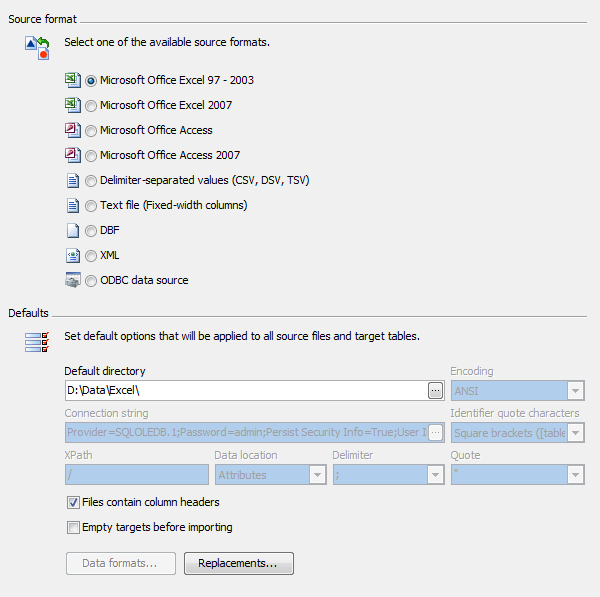
| Prev | Return to chapter overview | Next |




 Download
Download Buy
Buy