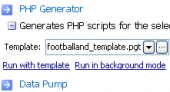Subscribe to our news:

 Partners
 Testimonials
Terry Prank: "At first, I was skeptical as is anyone encountering a new product on the web. I even tried out a couple of the competitors because I figured SQL Maestro Group sounded too good to be true. I soon learned the hard way, nothing I have seen on the market right now compares. Let the results speak. Within the first several hours of operation, I understood that the products are beyond comparison".
Andrew Rassel: "I just wanted to let you know how satisfied I am with your administrative tools. I have been consistently receiving your support. I think you have wonderful products and I am highly satisfied with the results that I am getting".
More
Add your opinion
 Customers
|
MaxDB Data Wizard online Help
Installation
To install MaxDB Data Wizard on your PC:
| • | download the MaxDB Data Wizard distribution package from the download page at our site; |
| • | run setup.exe from the local folder and follow the instructions of the installation wizard; |
| • | find the MaxDB Data Wizard shortcut in the corresponding program group of the Windows Start menu after the installation is completed. |
|
 Company news 
Feb 11, 2016
New version features two new wizards for unloading and loading BLOB data, updated Data Import tools, command-line builders for all the wizards as well as some other new features.
Dec 6, 2013
New version features updated Data Import and SQL Dump tools, data export to JSON format, redesigned Start Page, and some other useful things.
Feb 11, 2013
Features up-to-date list of ODBC drivers / OLE DB providers and appropriate connection strings AnySQL Maestro has been examined with.
 Feature of the day
MaxDB Data Wizard allows you to execute its wizards in background mode with previously saved template.
MaxDB Data Wizard: PHP Generator provides an ability to customize the appearance of the result script.
|
|




 Download
Download Buy
Buy