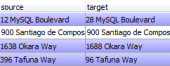MaxDB Data Sync online Help
| Prev | Return to chapter overview | Next |
Options
MaxDB Data Sync allows you to customize the way it works within the Options dialog. To open the dialog, use the More button and select Options at the drop-down list.
The window allows you to customize the options grouped by the following sections:
General MaxDB Data Sync options: rules for auto mapping and data comparison options.
Customizing of all the SQL editors.
Customizing program interface - bars, trees, menus, etc.
It is a good idea to check through these settings before you start working with MaxDB Data Sync. You may be surprised at all the things you can adjust and configure!
| Prev | Return to chapter overview | Next |




 Download
Download Buy
Buy