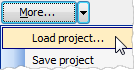Subscribe to our news:

 Partners
 Customers
|
MaxDB Data Sync online Help
System Requirements
Client environment
| • | Windows NT4/2000/XP/Vista/Windows 7/Windows 8/Windows 10; |
| • | 512 MB RAM (1 GB recommended); |
| • | 25 MB of free hard disk space; |
| • | SVGA-compatible video adapter. |
Server environment
|
 Company news 
Mar 20, 2024
New version comes with support of all the modern database server versions available at the moment.
Apr 11, 2016
This version introduces cross-DBMS data comparison with native support for the most popular database servers, email notifications, and more.
Mar 16, 2015
New version features an ability to select or disable certain synchronization operations, executing SQL scripts before and after processing each table, a brand new start page, connectivity enhancements, and some other useful things.
 Feature of the day
MaxDB Data Sync allows to save all options to a project file for instant re-execution.
MaxDB Data Sync allows you to customize the way tables are paired together.
|
|




 Download
Download Buy
Buy