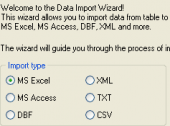Subscribe to our news:

 Partners
 Customers
|
MaxDB Code Factory online Help
Export Settings
Export Settings Wizard allows you to export all or partial MaxDB Code Factory settings to single *.reg file which can be applied to the application of MaxDB Code Factory installed on another machine or used to backup previous settings. To run the wizard, select the Tools | Options main menu item and click Export Settings in the Options dialog.
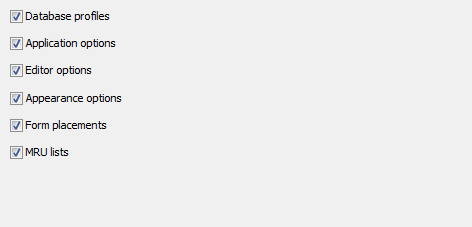
|
 Company news 
Apr 10, 2017
New version features colored tabs, new encryption algorithms in data grids, enhanced data input forms, updated data export/import tools and a lot of other useful things.
Sep 20, 2013
New version comes with keyboard interactive SSH authentication, updated Script Runner, redesigned start page, improved SQL editors and data grids, as well as with many other useful things.
Mar 5, 2012
New version introduces Unicode support in editors, updated code folding appearance, viewing BLOB data as PDF, data import from ODBC data source, Spanish translation and a lot of other new features.
 Feature of the day
With MaxDB Code Factory you can import data from Excel, CSV, text files and more.
With MaxDB Code Factory you can also export result sets to as many as 14 file formats including Excel, RTF and HTML.
|
|
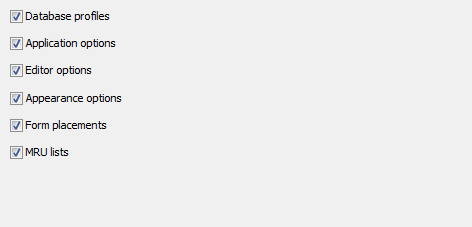




 Download
Download Buy
Buy