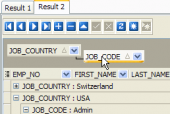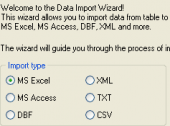MaxDB Code Factory online Help
| Prev | Return to chapter overview | Next |
Editing obligatory scripts to execute
Use the tab to specify the obligatory scripts to execute in all database connections established by the software (on executing queries, browsing objects data, etc.). There is a possibility to enable/disable a written script.
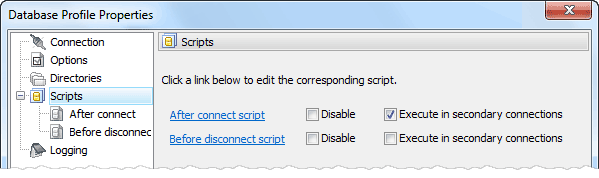
Below you can find an example of an obligatory script to execute after MaxDB Code Factory will connect to the database. The script writes a connect time to the log table.
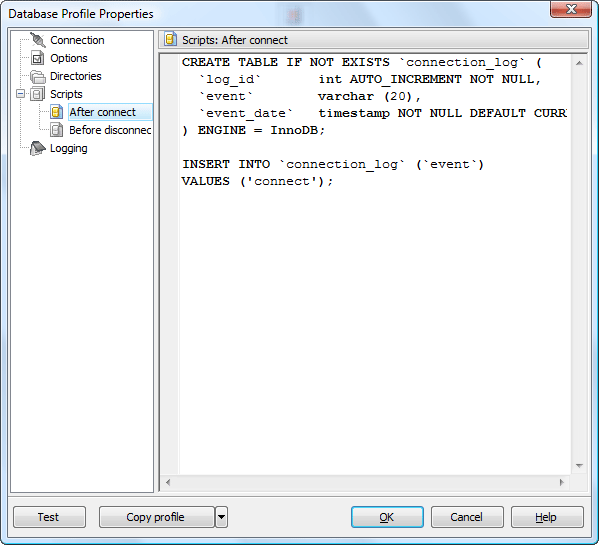
The next screen represents the example of an obligatory script to execute before MaxDB Code Factory will disconnect from the database. The script writes a disconnect time to the log table.
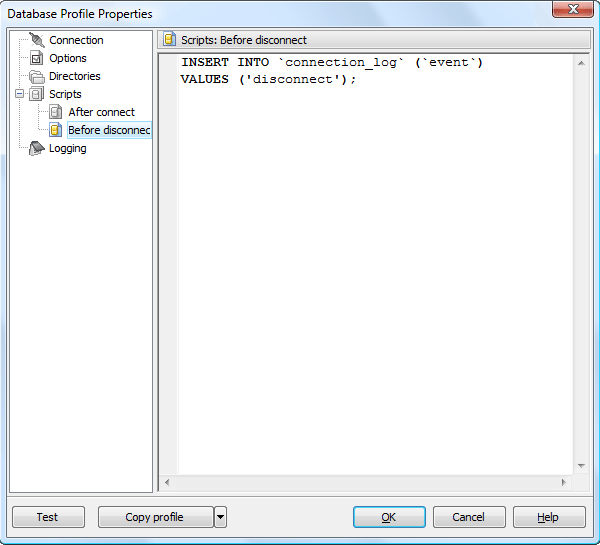
| Prev | Return to chapter overview | Next |




 Download
Download Buy
Buy