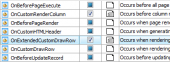Firebird PHP Generator online Help
| Prev | Return to chapter overview | Next |
Getting started
In general, all you need to create your own feature rich data-driven web application is to complete the following simple steps (in fact, only first two steps are mandatory):
| • | Connect to the database you want to work with through the web; |
| • | Specify datasources for web pages; |
| • | Customize web pages to be created; |
| • | Set additional generation options such as webpages appearance and interface language; |
| • | Specify security settings to protect your data from an unauthorized access. |
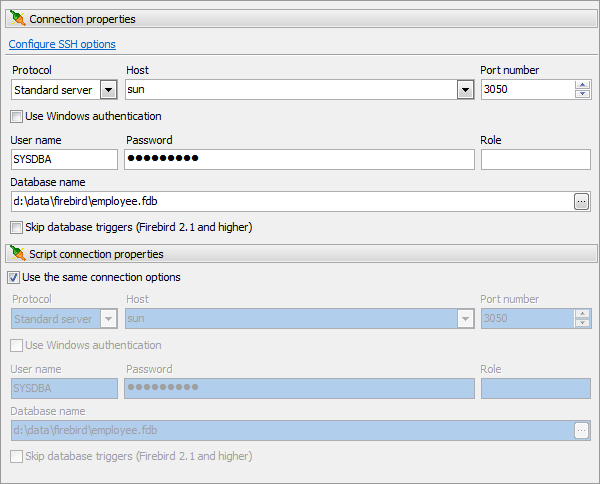
Firebird PHP Generator allows you to save and restore all the options set during a session. All the session parameters may be saved and loaded to/from a project. Loaded settings may be edited if necessary. To open an existing project, click More... > Load Project on the first wizard step and select the project file or choose one of recently used projects.
See also: Working with projects.
| Prev | Return to chapter overview | Next |




 Download
Download Buy
Buy