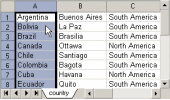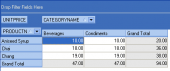Firebird Maestro online Help
| Prev | Return to chapter overview | Next |
SQL Formatter
Firebird Maestro provides you with SQL Formatter for DML statements (SELECT, INSERT, UPDATE and DELETE). It can be invoked through the Format SQL link on the SQL Editor's navigation bar (Ctrl+Alt+D shortcut).
The following options allows you to tune up SQL scripts according to your preferences.
| • | Cases (for keywords, functions, and identifiers); |
| • | Format type and column length for INSERT/UPDATE, and SELECT statements; |
| • | AND and OR operators format. |
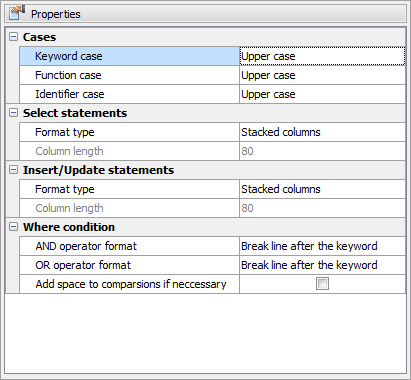
| Prev | Return to chapter overview | Next |




 Download
Download Buy
Buy