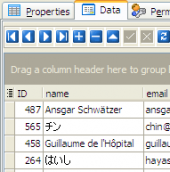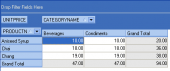Firebird Maestro online Help
| Prev | Return to chapter overview | Next |
Data Grid
Below you will find a detailed description of the following data grid options.
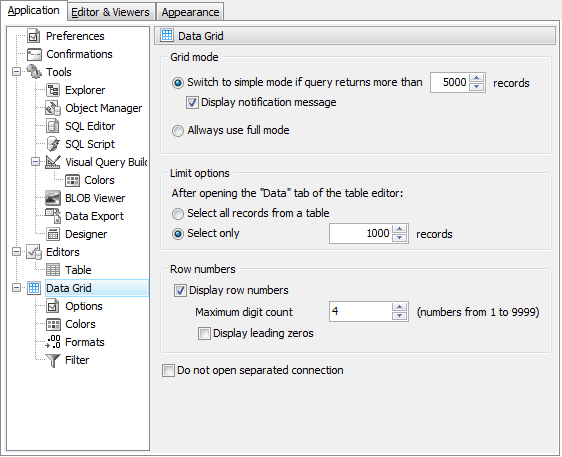
Firebird Maestro provides you with two grid modes of viewing data:
- Fool grid mode allows you to group, filter and sort data in a usual way.
- Simple mode is provided for working with large records number. For data fetching speed-up, filtering, sorting, and grouping features are not enabled in this mode.
You can use notification message to indicate simple mode.
Set the number of records to switch to simple mode automatically or select Always use full mode.
Limit options
Allows you either to select all records from table after opening the Data tab, or select only specified number of rows on one page with an ability to rotate pages and view all data.
Row numbers
This options group allows you to manage grid rows numbering.
To enable/disable the numbering, use Display row numbers checkbox. You can set the number columns width with Maximum digit count. (I.e. for the value '3' the max column number will be 999).
For uniformity you can use the Display leading zeros option. With this option enabled and maximum digit count '3' you numbering column will be of the form: '001, 002, 003, ...'.
 Do not open separated connection
Do not open separated connection
With this option enabled a new connections for fetching data is not opened. This gives you an ability to work with data a little bit faster, because time for opening a new connections is not demanded.
| Prev | Return to chapter overview | Next |




 Download
Download Buy
Buy