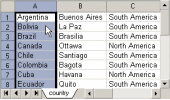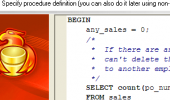Subscribe to our news:

 Partners
 Testimonials
Carl Schammel: "I have been in search of a software product that was rich in features and easy for using, but was unable to find one until I came upon Firebird Maestro. Not only does it have all-inclusive integrated functionality, but SQL Maestro Group have provided me with superior support. I now have the management tools at my hand that I have been looking for".
Andrey Bistriy: "In our daily business we face the database management and refactoring. We were pleasantly surprised to discover SQL Maestro. After trying it out we started to use it on a regular basis".
More
Add your opinion
 Customers
|
Firebird Maestro online Help
Generation of updatable views
To generate updatable view,
| • | select the Object | Generate updatable views... main menu item (to create views for several tables) or use the corresponding popup menu item of the table's node at the Explorer tree (to create a view for one table). |
| • | Specify tables the views will be created for (in case of several tables). |
| • | Specify the abilities to be available on working with the view data. By default the views are generated for inserting, updating, and deleting of table data. |
| • | Adjust the name templates of views and corresponding triggers. |
| • | Select the action to perform after the generation. The created definitions can be copied to Clipboard, saved to a file, sent to SQL Script Editor or executed immediately. |
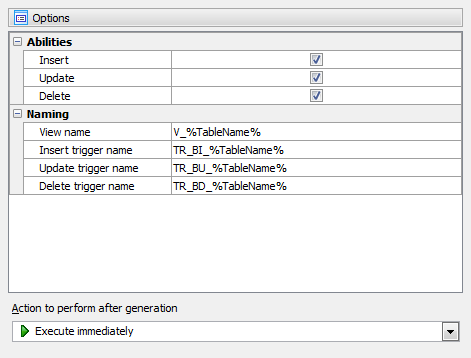
|
 Company news 
Feb 6, 2024
New version comes with Firebird 5.0 compatibility, support for partial indexes, Firebird 5.0 embedded server, upgraded SSH client equipped with more secure key exchange algorithms and some other useful things.
Jul 29, 2021
All software of our Firebird family come now with Firebird 4 compatibility.
Jul 28, 2021
New version comes with Firebird 4.0 compatibility, support for new data types, enhanced system privileges, SQL security feature, granting a role to another role, extensions for the IDENTITY type and some other new Firebird 4.0 features.
 Feature of the day
Firebird Maestro provides an ability to export your data to any of 14 available data formats.
Firebird Maestro provides you with an opportunity to enter procedure definition during its creation.
|
|
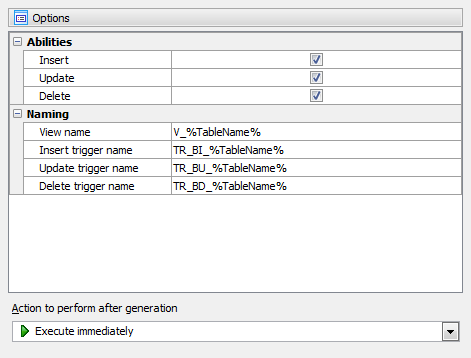




 Download
Download Buy
Buy