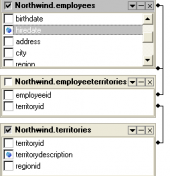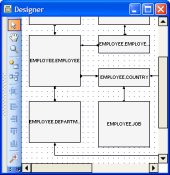Firebird Maestro online Help
| Prev | Return to chapter overview | Next |
SQL Script Editor
SQL Script Editor is designed for SQL scripts editing and executing. The editor does not display results of SELECT queries. To work with such queries' data, use SQL Editor. If you have a script that is ready to use, execute it with Script Runner. To open SQL Script Editor, select the Tools | SQL Script Editor main menu item.
To work with a script within SQL Script Editor, load it from an .sql file or type it in the editor area directly. To prevent mistakes in SQL syntax, the editor supports syntax highlighting, code completion and divides the script text into logical parts that can be individually collapsed or expanded (code folding). All the logical parts are represented at the Explorer at the Navigation bar. It allows you to transfer to the proper script fragment quickly by clicking the corresponding node in the tree.
SQL Script Editor allows you to execute the whole SQL script or only its selected part. To make the executing of a large script much faster, execute the script directly from a file with Script Runner. By default, if a user opens a file larger than 100K, SQL Script Editor will suggest him to execute the script file without opening it in the editor. This file size may be changed at the editor's options tab.
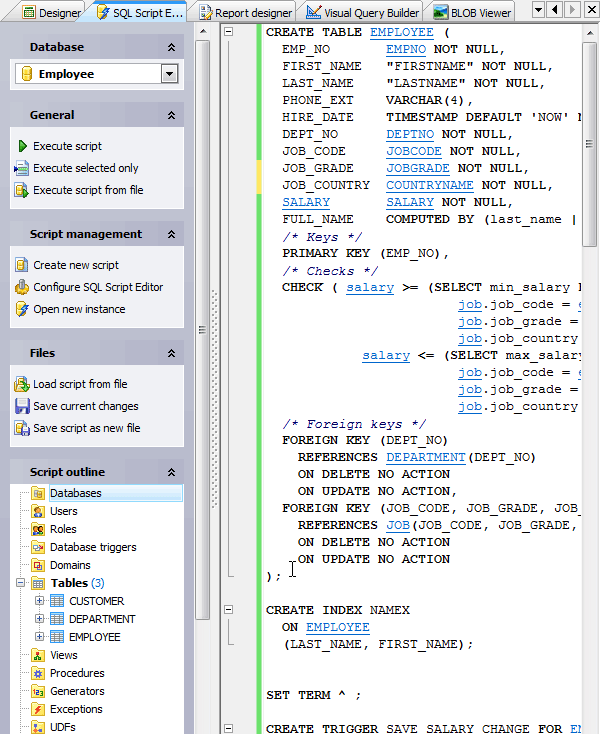
| Prev | Return to chapter overview | Next |




 Download
Download Buy
Buy