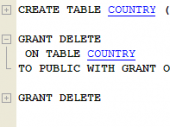Firebird Maestro online Help
| Prev | Return to chapter overview | Next |
Create Database Trigger Wizard
Create Database Trigger Wizard guides you through the process of creating a new trigger. See How To Create Database Trigger for instructions on running this wizard. Only database owner and SYSDBA can do database triggers DDL.
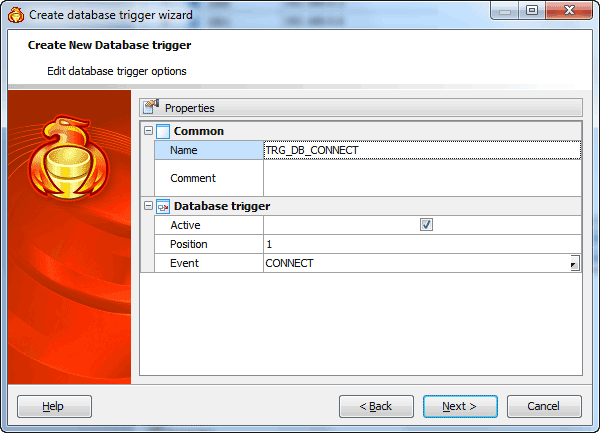
The basic principles of Create Object Wizards in Firebird Maestro are explained in a separate topic. Below you will find a description of wizard steps that are unique for the current object.
The wizard step was supplied to define common database trigger properties.
Name
The field represents the new database trigger name as it was set on the previous wizard step.
Comment
Enter some words to comment the database trigger or leave it blank.
 Active
Active
Check the option to enable the trigger.
Event
Use the popup menu to select the new database trigger event.
CONNECT |
|
||||||||
DISCONNECT |
|
||||||||
TRANSACTION START |
|
||||||||
TRANSACTION COMMIT |
|
||||||||
TRANSACTION ROLLBACK |
|
Specifying trigger definition
Use this step to specify the trigger steps to be executed when the trigger fires. You can also do it later using non-modal editor.
| Prev | Return to chapter overview | Next |




 Download
Download Buy
Buy