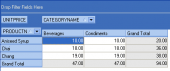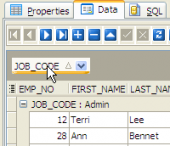Firebird Maestro online Help
| Prev | Return to chapter overview | Next |
Create DDL Trigger Wizard
Create DDL Trigger Wizard guides you through the process of creating a new DDL trigger. See How To Create DDL trigger for instructions on running this wizard.
The basic principles of Create Object Wizards in Firebird Maestro are explained in a separate topic. Below you will find a description of wizard steps that are unique for the current object.
To create a new DDL Trigger, specify the following options: a comment (optional), the Active option, the events which execution cause the DDL trigger to fire, select whether the trigger will fire Before or After specified events.
To add events, use the ellipse button (...) and specify event types and groups in the Add Event dialog. If an event group is specified, the DDL trigger fires after execution of any event from this group.
Use the Position clause to specify the order in which multiple triggers on the same situation fire.
Specify the trigger steps to be executed when the DDL trigger fires as trigger Definition.
See also: DDL Trigger Editor
| Prev | Return to chapter overview | Next |



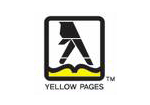
 Download
Download Buy
Buy