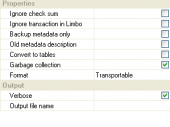Firebird Maestro online Help
| Prev | Return to chapter overview | Next |
Trigger Editor
Trigger Editor can be opened automatically after the trigger is created and is available on editing the trigger.
The basic principles of Object Editors in Firebird Maestro are explained in a separate topic. Below you will find a description of editor tabs that are unique for the current object.
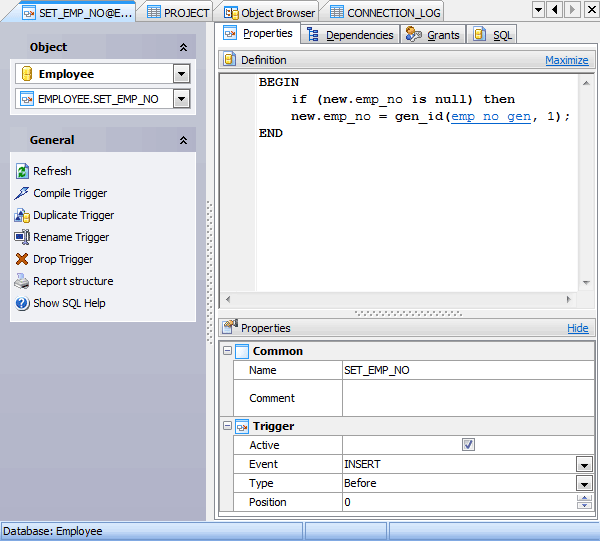
The main tab of the editor consists of several parts:, trigger definition, and trigger properties.
Definition
Defines the trigger conditions and actions.
Properties
Name
Here you can view and change the trigger name.
Note: the name of the object must be unique among all the object names in its container. Moreover, all the objects that are source of data need unique names among themselves. You can use any identifier that is allowed by Firebird server.
Comment
This field contains a comment to the trigger.
 Active
Active
If checked, specifies that the trigger action takes effect when fired.
Event (INSERT, UPDATE, DELETE)
Specifies the table operation that causes the trigger to fire.
Type
BEFORE
Specifies that the trigger fires before the associated operation takes place.
AFTER
Specifies that the trigger fires after the associated operation takes place.
Position
Specifies firing order for triggers before the same action or after the same action; the number must be an integer between 0 and 32,767, inclusive. Lower-number triggers fire first.
To apply the changes, select the Apply Changes item in the Navigation bar or use Ctrl+F9 or Ctrl+F7 shortcut keys.
It is also possible to modify object properties without opening the object editor: use the Object Properties item of the popup menu of the selected object from the explorer tree.
| Prev | Return to chapter overview | Next |




 Download
Download Buy
Buy