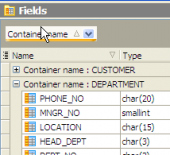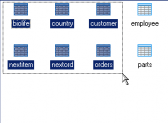Firebird Maestro online Help
| Prev | Return to chapter overview | Next |
Parameter Editor
The editor allows you to change the Parameter name, Data type (Firebird 2.1+ supports using of domains on declaring the data types of arguments in stored procedures), and the Default value that specifies a parameter value to be used when no value is explicitly supplied.
Use the Scope box to set whether parameter is Input, or Output
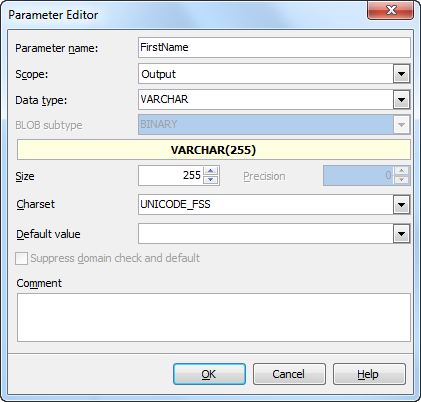
Mechanism (for UDFs)
Set the return mechanism of the UDF parameter (The property is available when the IS RETURN option is checked). The available mechanisms are:
| • | BY REFERENCE: specifies that the return value should be passed by reference; |
| • | FREE IT: frees memory of the return value after the UDF finishes running; |
| • | BY VALUE: specifies that the return value should be passed by value; |
| • | BY DESCRIPTOR: specifies that the return value should be passed by descriptor. |
Is Return (for UDFs)
If checked, the UDF returns this parameter.
Use the Size edit box to define the length of the parameter value for float, char and other data types and the Precision edit box to define the precision of the parameter value, e.g. for decimal data type.
Charset
Define the charset for the CHAR and VARCHAR data types.
Check the Suppress domain check values box (available if a domain has been selected as parameter data type) to declare the argument or variable using the data type of the domain, without inheriting CHECK constraints and the DEFAULT value (if declared in the domain).
| Prev | Return to chapter overview | Next |




 Download
Download Buy
Buy