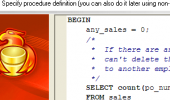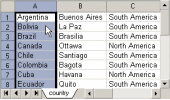Firebird Maestro online Help
| Prev | Return to chapter overview | Next |
Edit Objects
Firebird Maestro allows you to view and modify existing database objects in several ways:
| • | edit object comment with the Describe Object dialog; |
| • | briefly view and modify object properties; |
| • | view and modify the object including subitems within the object editor. |
To open an Object Editor, just double click its node in the Database Explorer tree. Of course this action is also available through popup menus, navigation bars, and so on.
| Prev | Return to chapter overview | Next |



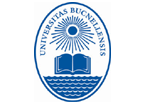
 Download
Download Buy
Buy