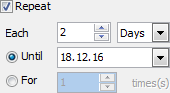Firebird Data Wizard online Help
| Prev | Return to chapter overview | Next |
Customizing target columns properties
Set the options of output files. The Objects tab allows you to edit names of result files (tables in case of exporting to MS Access) and their headers and footers. By default, the names of output files are set according to the tables/views names and queries titles. To change a file name, select the corresponding item at the Objects tab, press F2 and enter the new name.
To specify the result file's header and footer, double click the corresponding button and complete fields of the Header and Footer window.
To exclude a column from the exported data:
| • | Select the object for which you want to exclude the column; |
| • | Clear the checkbox beside the column. |
To rename a target file column, double click the corresponding caption or select the caption and use F2, and edit it manually.
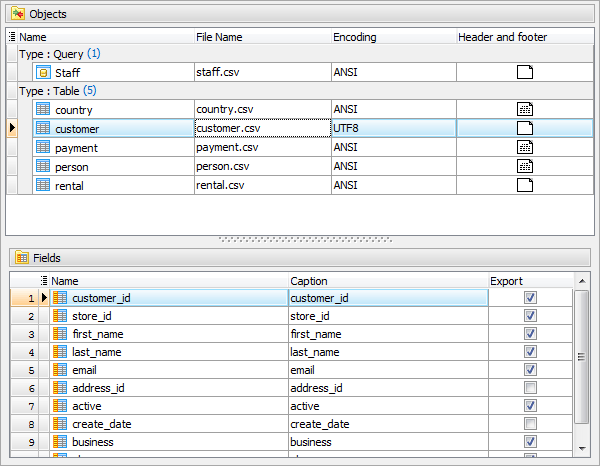
| Prev | Return to chapter overview | Next |




 Download
Download Buy
Buy