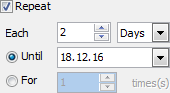Firebird Data Wizard online Help
| Prev | Return to chapter overview | Next |
Command line options
Firebird Data Wizard supports a number of command line options that make it possible to fully automate the data management operations.
The Firebird Data Wizard command line syntax is as follows:
mydatawizard[.exe] <task> <template_file_name> [<log_file_name>]
mydatawizard[.exe] |
The Firebird Data Wizard program file. |
<task> |
An operation to execute. It can be one of the following: import (for Data Importing tasks); export (for Data Exporting tasks); sqldump (for SQL Dump tasks); blobimport (for BLOB Import tasks); blobexport (for BLOB Export tasks). |
<template_file_name> |
The template with all the task's settings. |
<log_file_name> |
The name of text file to store log information (optionally). |
Examples.
The examples below assume that you are entering the command lines in the Firebird Data Wizard program directory. Don't forget to enclose all paths and filenames containing spaces in quotes.
| • | mydatawizard export "C:\Templates\Export\MySQL\northwind.extx" "C:\Logs\Export_to_MySQL_NBA_db.log" |
| • | pgdatawizard.exe import "D:\Templates\Import\PostgreSQL\northwind.imtx" |
| • | mydatawizard.exe sqldump "C:\Templates\SQLDump\MySQL\sakila.sdmpx" "C:\Logs\SQLDump\MySQL\sakila.log" |
| Prev | Return to chapter overview | Next |


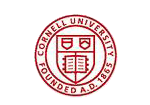

 Download
Download Buy
Buy