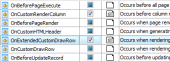DB2 PHP Generator online Help
| Prev | Return to chapter overview | Next |
Page Management
This step of the wizard displays the list of the webpages to be created. It allows you to customize the pages as well as manage master/detail views and define the structure of the application menu.
The working area of this step is divided into two main sections: root level pages (i.e. pages to be included into the site menu) and detail pages that are covered in the appropriate topics.
The Setup project options to configure default page settings link at the bottom of the step working area opens the Project Options dialog where you can setup application-level settings as well as specify default options for generated pages.
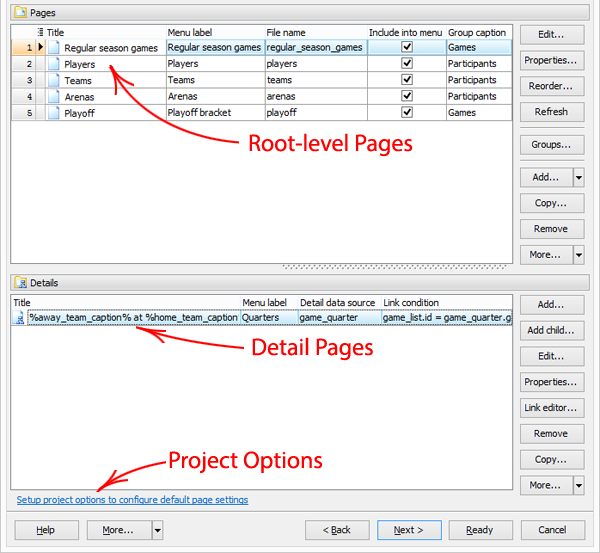
| Prev | Return to chapter overview | Next |





 Download
Download Buy
Buy