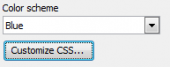DB2 PHP Generator online Help
| Prev | Return to chapter overview | Next |
Data Grid
The table below show parameters for customizing the list page (data grid).
State of the webpage |
Page Part |
Default template |
Parameters |
List page |
table grid |
list/grid_table.tpl
list/grid_card.tpl |
PagePart::Grid PageMode::ViewAll
|
single row |
list/single_row.tpl
list/sinlge_row_card.tpl |
PagePart::GridRow PageMode::ViewAll
|
As you can see from the table above, it is possible to customize whole data grid or just a template for displaying a single row.
Examples
Examples for both table and card view modes can be found in the Feature Demo application. Each example contains links that allow you to view the complete code of overwritten templates as well as the code of the event handler. You can also download the demo project file for a deeper investigation.
| Prev | Return to chapter overview | Next |


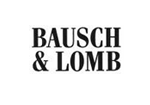


 Download
Download Buy
Buy