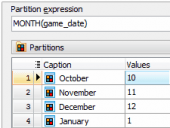DB2 PHP Generator online Help
| Prev | Return to chapter overview | Next |
Google reCAPTCHA
DB2 PHP Generator allows you to protect your site from spam and abuse with Google reCAPTCHA service. To start using it, you need to sign up for an API key pair (site key and secret key) for your site.
To enable reCAPTCHA switch ON the appropriate option, choose the type of reCAPTCHA you want to use (Checkbox (I'm not a robot) and Invisible reCAPTCHAs are supported for now),
then provide reCAPTCHA keys in the appropriate edit boxes, and select the forms you want to protect. It is possible also to use dark color reCAPTCHA's theme.
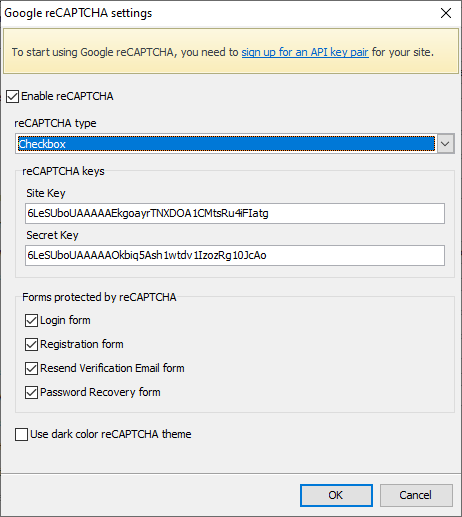
Note: The feature requires cURL php extension installed.
| Prev | Return to chapter overview | Next |





 Download
Download Buy
Buy